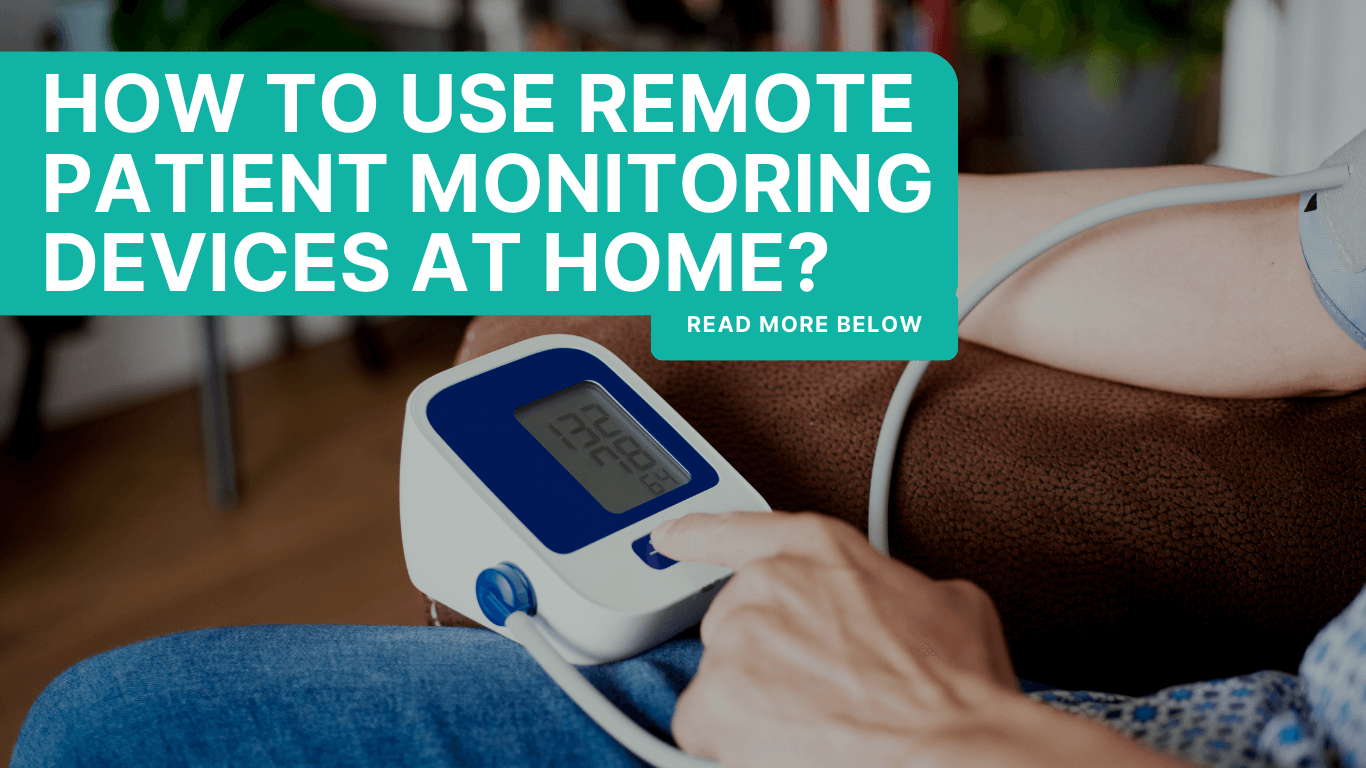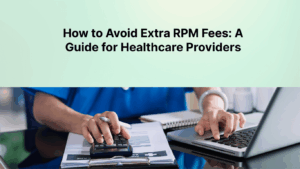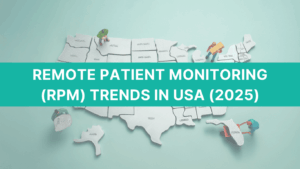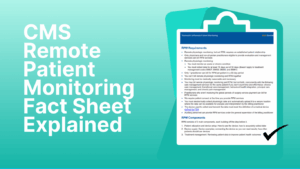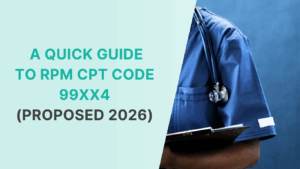If you’ve been prescribed a remote patient monitoring (RPM) device, your first thought is often: How do I use this at home?
The answer depends on the type of device you receive. Some need pairing with a smartphone app or connection to home Wi-Fi, while others — like CandiHealth’s cellular blood pressure monitors — come ready to use with no apps or internet required.
No matter which kind of device you have, your doctor or care team will guide you through the setup and give you training before you start using it on your own. This guide will then walk you step by step through the daily routine of taking accurate readings and sharing them with your clinic.
What Are Remote Patient Monitoring Devices?
Remote patient monitoring (RPM) devices are medical devices that help you and your doctor track important health readings without constant clinic visits. These devices measure vitals like blood pressure, blood sugar, heart rate, or oxygen levels and then send that information securely to your healthcare team.
Not all RPM devices work the same way. Some connect through Bluetooth and require pairing with a smartphone app. Others use Wi-Fi at home to transmit data. The simplest option, like CandiHealth’s cellular blood pressure monitor, uses a built-in cellular connection. That means it sends your readings automatically, with no apps, no Wi-Fi, and no technical setup.
Understanding what type of device you have is the first step. Once you know whether yours is Bluetooth, Wi-Fi, or cellular, you’ll be ready to follow the right process for daily use — and that’s what we’ll cover next.
Step-by-Step: How to Use Remote Patient Monitoring Devices at Home?
Using an RPM device at home becomes simple once you know what to expect. The process starts with unboxing and setup, then moves into taking accurate daily readings and making sure those readings reach your clinic. Here is how to use remote patient monitoring devices at home:
1) Set Up the Device
Most RPM devices will come with the monitor itself, a cuff (sometimes more than one size), a power cable or batteries, and a quick-start guide from your clinic. If a stand or base station is part of the kit, you may need to assemble it before first use. There are different kinds of RPM devices available in the market and each requires a different setup. Here’s how you can set up each:
- Bluetooth devices usually require installing an app, turning on Bluetooth on your phone, pairing the device, and keeping your phone nearby so readings can sync.
- Wi-Fi devices need to be connected to your home network during the first setup. Once connected, they send data automatically as long as they stay within range.
- Cellular devices (like CandiHealth’s) are the simplest. Just insert the batteries or plug them in, turn on the device, and it will connect to the cellular network on its own.
Tip: If you notice no signal (for cellular) or a broken network icon (for Wi-Fi), wait a moment or move closer to a window/router. Readings will usually be sent automatically once the connection returns.
2) Get Ready for a Reading
Before checking your blood pressure, take a moment to prepare:
- Sit in a chair with your back supported and feet flat.
- Place the cuff on your bare upper arm at heart level.
- Rest quietly for a few minutes.
This helps ensure your reading is accurate and reliable.
3) Take the Reading
Once you’re set up, the actual measurement is quick and simple:
- Press the Start button.
- The cuff will inflate — stay relaxed and breathe normally.
- Wait until the screen shows your systolic, diastolic, and pulse rate.
- If your doctor recommends, take a second reading one minute later.
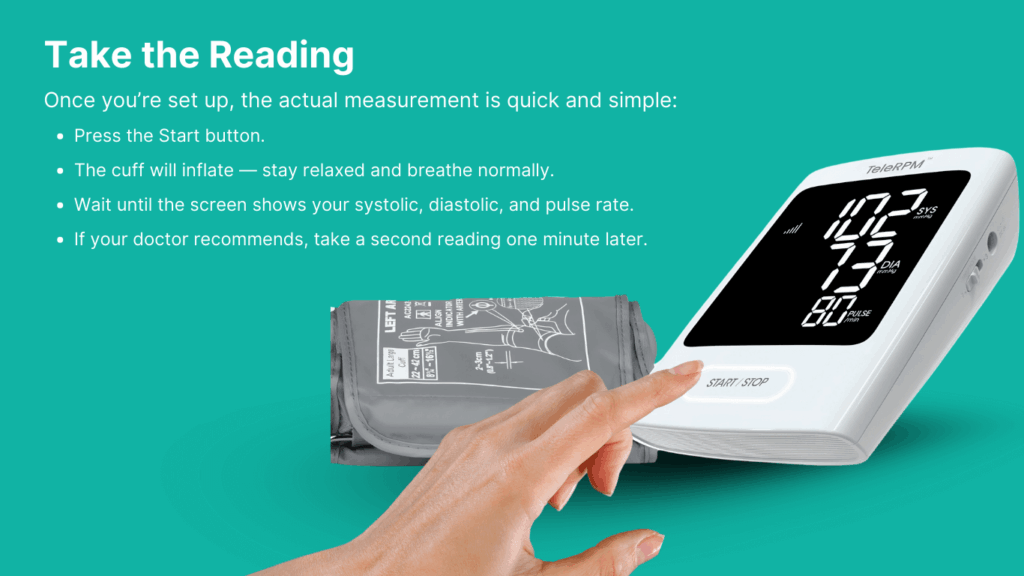
4) Make Sure Your Care Team Receives the Data
Your device will handle data transmission differently depending on its type:
- Bluetooth: Keep the app open and watch for a “synced” or “uploaded” confirmation.
- Wi-Fi: Look for the Wi-Fi icon. If your internet drops, the device will usually send readings once the connection returns.
- Cellular (CandiHealth): Once you see a checkmark or signal bars, your reading has already been sent automatically.
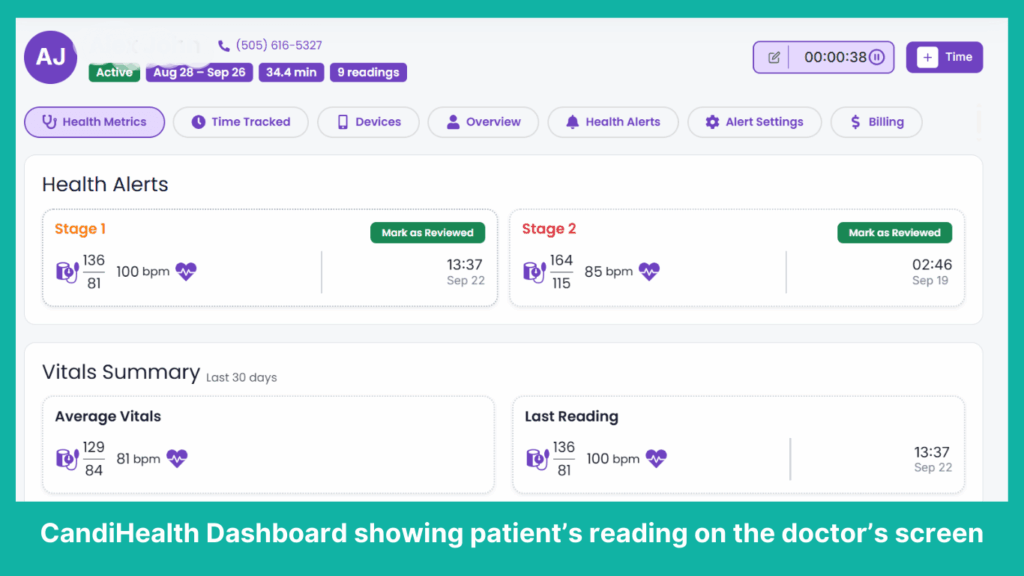
5) Repeat Daily and Care for Your Device
Consistency is what makes RPM effective. Take your readings at the times your doctor suggests, such as morning and evening.
- Keep your device charged or replace batteries when needed.
- Wipe the cuff gently with a damp cloth.
- Store it in a safe, dry place.
Your doctor can also adjust alert settings for you, so the monitoring always matches your personal health needs.
Common Problems with RPM Devices and How to Solve Them
Occasional issues can happen with any monitoring device. Most are minor and easy to resolve:
- Device will not turn on: Ensure the batteries are charged or correctly inserted, or check that the power cable is connected securely.
- Cuff does not stay in place: Position the cuff so the lower edge sits about one inch above the elbow. It should feel comfortably snug, but not tight.
- Signal or connection problem: If you do not see confirmation that a reading was sent, move closer to your home router (for Wi-Fi devices) or a window (for cellular devices). Most devices store readings and automatically transmit them once the connection is restored.
- Unexpected or unusual reading: Sit quietly for five minutes and repeat the measurement. If the result remains unusual and you feel unwell, such as experiencing dizziness, chest discomfort, or severe headache, contact your healthcare provider or emergency services immediately.
Final Thoughts
Using a remote patient monitoring device at home may feel unfamiliar at first, but it quickly becomes part of your daily routine. With the right setup, guidance from your care team, and a few simple habits, you can take accurate readings and share them with your doctor with confidence.
Not every device works the same way. Some need Wi-Fi or a smartphone app, while others, like CandiHealth’s cellular blood pressure monitors, are ready to use straight out of the box. Ask your doctor if their clinic offers CandiHealth remote patient monitoring devices, and make managing your blood pressure simpler and safer every day.
Frequently Asked Questions (FAQs)
1. What is the purpose of using RPM devices?
The purpose of remote patient monitoring (RPM) devices is to help doctors track important health readings, like blood pressure, from home. These devices send your results automatically to your clinic, allowing your care team to notice trends, adjust treatment sooner, and reduce unnecessary clinic visits.
2. How is RPM used?
RPM is used by patients at home to take daily health readings, such as blood pressure. Once you press start, the device records your measurement and shares it securely with your doctor. Clinics then review these readings and provide timely guidance or treatment adjustments when needed.
3. Do I need Wi-Fi or an app to use RPM devices?
It depends on the device. Some RPM devices connect through Bluetooth or Wi-Fi, while others, like CandiHealth’s cellular blood pressure monitors, send readings automatically with no Wi-Fi or smartphone required.
4. What should I do if my RPM device shows an unusual reading?
If a reading looks much higher or lower than normal, sit quietly for five minutes and repeat the measurement. If the result is still unusual and you feel unwell, contact your clinic or emergency services immediately.
7. Is my data safe when using RPM devices?
Yes. RPM devices send your readings through secure, encrypted channels. Clinics use this information only for your medical care, and systems like CandiHealth comply with healthcare privacy regulations.